Issue Summary:
Duration: June 7, 2023, 5:03 PM - June 7, 2023, 6:46 PM (West African Time)
Impact: Inability to establish an SSH connection to my web server
User Experience: I faced the wrath of stubborn SSH connection failures, leaving me stranded outside the gate.
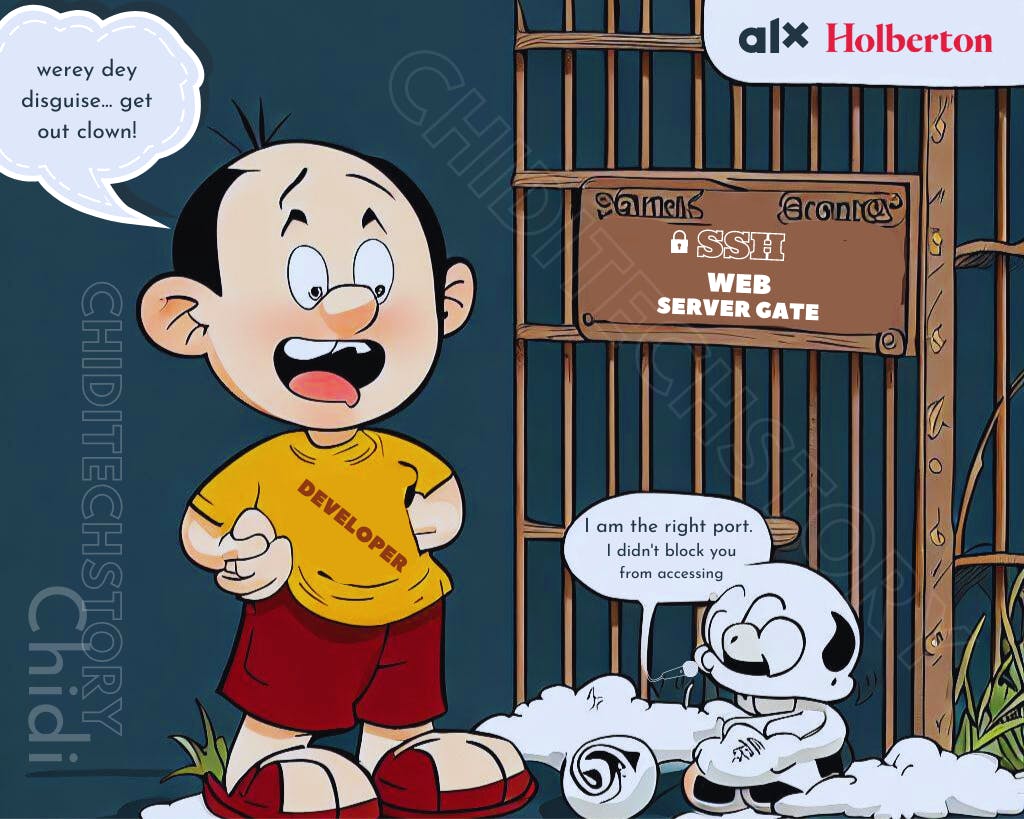
Timeline:
5:03 PM: Armed with my trusted terminal, I boldly attempted to storm the gates of my web server via SSH for maintenance tasks, but all I got were timeouts and connection refusals.
Actions Taken: Determined not to be defeated, I embarked on a quest to unveil the root cause of this issue and regain my rightful access.
Misleading Investigation/Debugging Paths: Initially, I suspected an issue with my local machine’s SSH client and tried connecting from different devices, hoping for a miracle. Sadly, my loyal client was innocent, and the problem persisted.
5:28 PM: Realizing the problem might be server-side, I accessed the server management console to investigate further.
Actions Taken: Upon inspection, I discovered that the SSH service was running, and the firewall rules appeared to be correctly configured.
Misleading Investigation/Debugging Paths: I briefly considered the possibility of a network connectivity issue but quickly ruled it out after confirming other network services were functioning properly.
5:57 PM: Seeking guidance, I consulted online resources and community forums to troubleshoot the SSH connection issue.
Actions Taken: Following the suggestions provided, I reviewed the SSH configuration files on the server for any misconfigurations.
Misleading Investigation/Debugging Paths: While investigating, I briefly suspected an issue with the SSH daemon, but found no evidence to support the assumption.
6:46 PM: I realized that I accidentally changed the SSH port in the server’s configuration.
Actions Taken: I accessed the server’s configuration file and corrected the SSH port setting to a default value.
Resolution: With a triumphant keystroke, I corrected the mysterious port setting, breaking the spell that has kept me locked out. The gates swung open, welcoming me back into my web server.
Root Cause and Resolution:
Root Cause: The root cause of the SSH connection failure was a misconfigured port setting in the server’s configuration.
Resolution: By identifying and correcting the misconfigured SSH port, I successfully restored SSH connectivity to my web server.
Corrective and Preventative Measures:
Improvements/Fixes:
Configuration management: Double-check configuration changes to ensure the correct SSH port is set and avoid accidental misconfigurations.
Regular backups: Implement a backup system to periodically save server configurations, allowing for easy restoration in case of issues.
Documentation update: Maintain up-to-date documentation that includes clear instructions on SSH configuration and troubleshooting steps.
Continuous learning: Stay updated with best practices and participate in online communities to seek guidance and learn from others’ experiences.
Tasks to Address the Issue:
Review and update the server configuration to ensure the correct SSH port is set.
Implement regular backups of server configurations to prevent data loss during configuration changes and avoid future surprises.
Update documentation to provide clear instructions on SSH configuration and troubleshooting steps.
Stay informed and engage with the developer community to seek assistance and learn from others’ experiences.
Through this incident, I gained valuable experience in troubleshooting SSH connectivity issues and learned the importance of careful configuration management. Going forward, I am committed to implementing the necessary improvements to maintain a stable and reliable web server.

